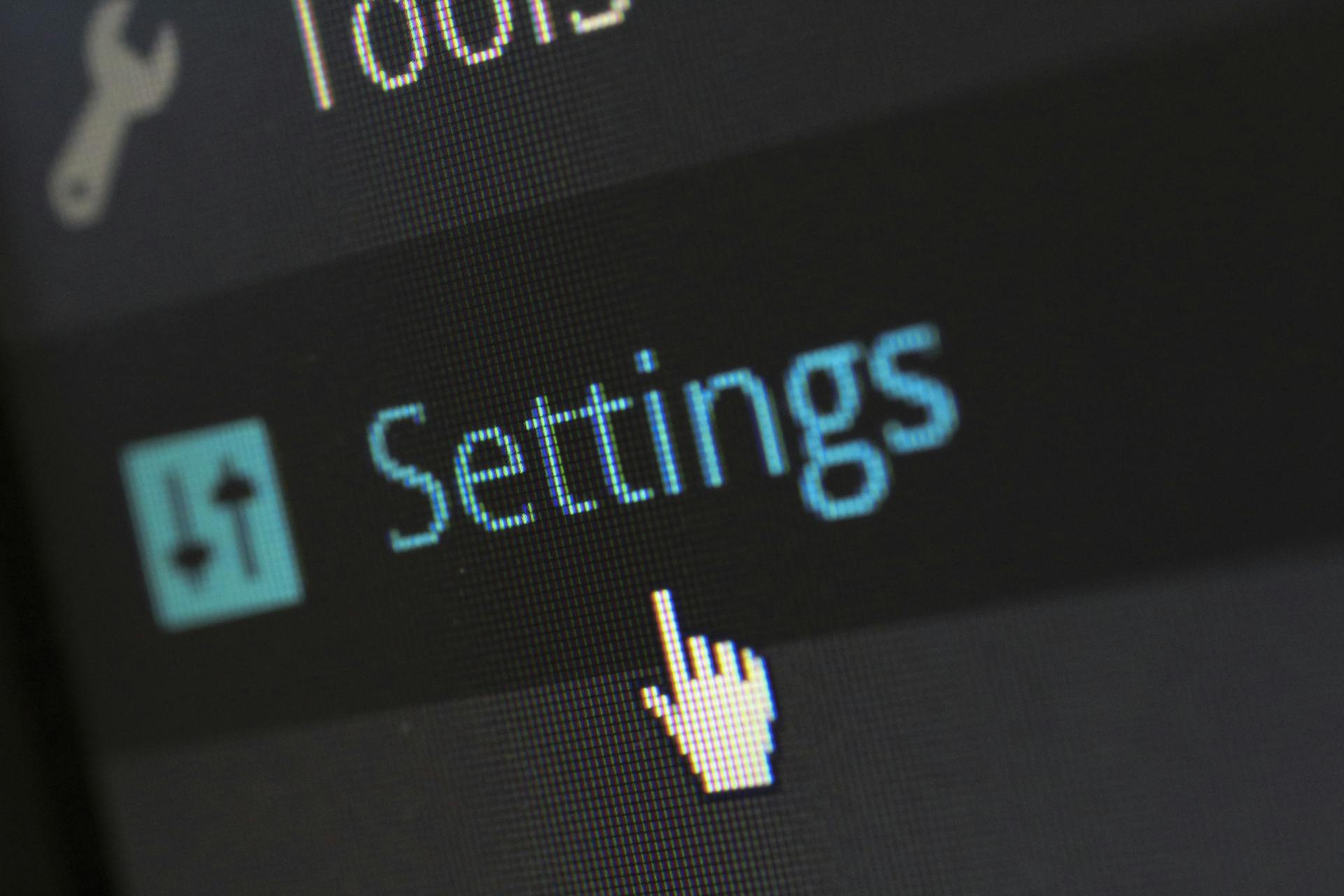
In today's fast-paced business world, companies need to keep track of their inventory in real-time, and that's where barcode inventory control comes into play. Barcodes are essential tools for managing inventory, as they help automate the process of tracking products and keeping accurate records. In this article, you'll learn how barcodes work and why they matter when it comes to inventory management.
If you're looking to master barcode inventory control, you've come to the right place. This article is your essential guide to barcode inventory management systems. Here, you'll find information on how to set up an effective system, including how to use barcodes for SKU details and tracking product movement. By the end of this article, you'll have a better understanding of how an efficient inventory management system can save your business time and money.
Additional reading: Manufacturing Quality Control
Why Barcodes Matter: An Essential Guide
Barcodes are a way of visually representing data in a machine-readable form. They consist of parallel black lines and white spaces that, when scanned, translates into information that relays information about the product. Barcode inventory control isn't just about tracking products; it's also essential in assigning materials to orders and ensuring that items are shipped correctly.
One of the most significant benefits of using barcodes is being able to quickly identify items. By scanning the rectangular print on an item, you can track inventory with ease and keep track of what's been sold and what hasn't. This is especially useful for those using Shopify inventory or other similar e-commerce platforms where the purchase process is automated, and shipping processes need to be streamlined.
There are two types of barcodes: 1-dimensional (1D) or linear codes, which are commonly found on consumer goods like groceries, and 2-dimensional (2D) codes like QR codes, which are becoming increasingly popular choices for tracking products. Regardless of which one you choose, implementing barcode inventory control can save time, reduce errors and ultimately increase profits.
Additional reading: Manufacturing Control
1. CODE 128/GS1 – 128
If you're looking for a reliable way to keep track of your inventory, CODE 128/GS1-128 is an essential tool. This type of barcode allows you to encode a wide range of information, including numbers and letters, making it ideal for tracking items internally. By using this code type, you can create unique barcode numbers for each item in your inventory, as well as batch numbers and serial numbers that can be used to identify specific items.
With CODE 128/GS1-128 barcodes, you can easily track all of the items and processes in your inventory. These codes are compatible with many different types of software, including MRP software that can help automate your inventory management. By using barcode inventory control systems like this one, you can reduce the risk of errors and improve the accuracy of your tracking data. So if you want to make sure that your inventory is always up-to-date and accurate, consider using CODE 128/GS1-128 barcodes today!
A unique perspective: Barcode Systems for Manufacturing
2. Two-dimensional (2D) barcode types
If you're involved in barcode inventory control, you'll need to know about the common 2D barcode types. Unlike 1D barcodes that can only store limited information, 2D barcodes can pack much more data into a smaller space. There are several types of 2D codes available, such as Data Matrix and QR codes. One advantage of using these codes is that they can be read by modern smartphones that have built-in functionality to recognize QR codes.
One major benefit of using 2D codes is the ability to share contact details or specific URLs quickly and easily. Rather than having to manually input information like with general 1D codes, users can scan a code and instantly access the information it contains. Additionally, scanning 2D codes is considered faster than scanning multiple 1D code scans for the same amount of data. So if you want to streamline your inventory control system, consider implementing one or more types of 2D codes.
You might enjoy: Remote Control Construction Machines
Maximizing Your Inventory Efficiency with a Barcode Scanner
A barcode scanner is one of the key components in any robust inventory management system software. It allows you to accurately track your inventory, reduce errors, and save time. With a barcode scanner, you can easily scan items as they come in or go out of your warehouse, and your system works check each item against your inventory database. This means that you're always up-to-date on what you have in stock, and you'll never accidentally overstock or understock products again. Plus, with a barcode printer, you can quickly create new labels for items that don't have them yet, making it easy to add new products to your inventory.
You might enjoy: Ticketing System
The True Cost of Implementing an Inventory Management System
The cost of implementing an inventory management system varies based on the features needed to serve projected future needs. Some software vendors including TradeGecko and NetSuite offer a yearly subscription model, while other vendors provide free options or free trials. Gigatrak sells their software for a one-time fee, but the cost varies based on the number of program interfaces and scanner add formulas needed to track inventory accurately.
When implementing barcode inventory control, purchasing scanners, barcode printers, and possibly even unknown barcodes can add to the overall price range. Eric Woods, founder of ABC Inventory, suggests that low-end costs can be achieved with a self-contained inventory control system but adds that "the caveat with self-contained systems is that they don't easily interface with other programs."
Overall, finding the right balance between cost and functionality is key when deciding on an inventory management system. Nicer inventory control packages like TradeGecko and NetSuite may have a higher upfront cost but offer more comprehensive features such as duplicates low counts and integration with other business software. It's important to understand all variables involved in order to make an informed decision about which system will work best for your specific needs.
See what others are reading: Self Service Portal
How Do Barcode Scanners Work?
Barcode scanners are a common sight in various settings, from store checkout kiosks to rental car agencies. But how do these devices work? Essentially, barcode scanners use light to read and decode the information stored in barcodes. When a scanner shines a beam of light onto a barcode, the white spaces reflect the light back while the black spaces absorb it.
The pattern of reflected and non-reflected lights is then converted into binary digits. This process is made possible by the barcode scanner's photodiode or charge-coupled device (CCD) sensor which captures the reflected light patterns. The scanner sends these binary digits to a computer or other device that can interpret them as originally encoded data.
The encoding characters in a barcode represent specific information such as product type and price, inventory location, or customer information. Barcode scanners allow businesses to quickly and accurately process sales transactions, track inventory levels, and monitor supply chain logistics. By understanding how barcodes scanners work, we can appreciate their role in modern inventory control systems and the convenience they provide for both consumers and business owners alike.
For your interest: Does Electric Turbo Work
Understanding and Mastering Barcode Inventory Control
Barcode systems are great tools for inventory management as they allow businesses to track inventory accurately and efficiently. Scanning barcodes during the receiving of goods ensure an accurate count, reducing costs associated with miscounted or lost items. Barcodes can also be used to track inventory in stockrooms of larger businesses or across multiple locations, providing a real-time view of stock levels and allowing for better decision-making when it comes to restocking or ordering new products.
1. What Is the Difference Between UPC and SKU?
When it comes to barcode inventory control, understanding the difference between UPC (Universal Product Code) and SKU (Stock Keeping Unit) is crucial. Generally, barcodes are used to represent product information in a scannable format. UPC is a standardized barcode that is created by an organization called GS1 (GS stands for Global Standard). This centralized organization helps manufacturers create and register their products' barcodes, which can be used in various places including online customers who want to compare product prices.
The UPC standard includes a manufacturer code, product code, and check digit. This check digit helps verify that the barcode has been scanned correctly. This standardized system helps companies keep track of their inventory more efficiently. On the other hand, SKUs are internal codes that organizations use to identify their products. Unlike UPCs, internal SKUs offer flexibility for organizations to use any required numbers or letters when creating them using a barcode creation tool or software package.
Internal SKUs are not registered with a central organization like GS1; therefore, businesses are responsible for managing their own SKU system internally. While having both UPCs and SKUs can be helpful for inventory management purposes, companies must understand how each one works so they can choose the right system for their needs.
How Barcodes Help Streamline Your Inventory Management
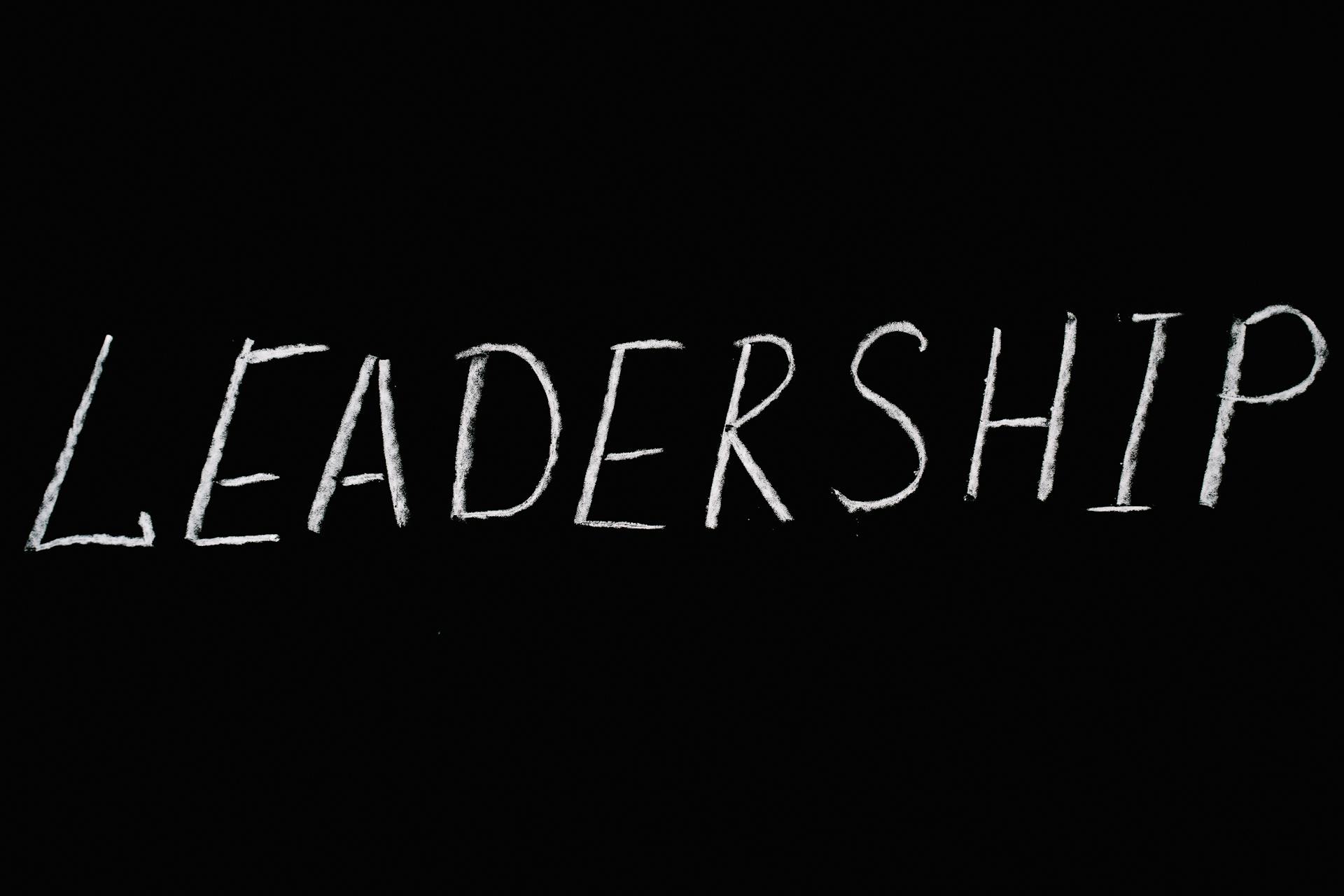
If you've ever gone shopping in your favorite store, you've probably seen barcodes on products. These little black and white lines are more than just decoration; they're part of a system that helps businesses keep track of their inventory. Implementing barcode inventory control is one of the most exciting parts of modern inventory management.
Barcode inventory control allows businesses to track their products using a unique code for each item. By scanning the barcode with a handheld device or point-of-sale (POS) system, employees can quickly update the inventory database in real-time. This means less time spent manually counting items and more time focusing on other important tasks.
Start taking advantage of the benefits of barcode inventory control today! With accurate, up-to-date information about your inventory levels, you'll be able to make better decisions about ordering, pricing, and sales. Plus, you'll reduce the risk of errors caused by manual data entry or misplaced items. So next time you see a barcode at your favorite store, remember how it's helping streamline their operations behind the scenes.
1. Reduced chance for human error
When it comes to taking inventory in any business, there is always a chance for human error. With inventory data entered manually, mistakes can easily be made. However, with barcode inventory control, the chances of human error are greatly reduced.
Barcodes remove the need for manual entry and allow for faster and more accurate processing of data. This means that there is less room for mistakes when taking inventory or managing stock levels. By using barcode technology, businesses can streamline their processes and reduce the risk of costly errors caused by human error.
2. Improves decision making
Barcode inventory control is a powerful tool that can improve decision-making for businesses. By utilizing barcode technology, companies can keep their data up-to-date and gain valuable information about their inventory levels. This information can be used to accurately forecast demand, which in turn enables more effective procurement maintenance and budgeting policies.
The benefits of barcode inventory control are clear. With accurate and up-to-date data on hand at all times, businesses can make informed decisions about how to manage their stock levels. This helps to prevent overstocking or understocking, both of which can lead to lost revenue or increased costs. In addition, by tracking inventory levels through barcode scanning, businesses gain valuable insights into customer behavior and purchasing trends. This information can be used to optimize marketing strategies and improve overall profitability.
3. How to set up inventory control with barcode in Excel
Setting up barcode inventory control with Excel is an excellent way to manage your inventory efficiently. Barcode technology is a low-cost solution that eliminates the need for manual data entry, which can be time-consuming and prone to errors. With a barcode system in place, you can easily track inventory levels, sales, and reorder points.
Using an Excel spreadsheet to set up your barcode inventory management system is easy. Start by creating a new worksheet and enter your product information in separate columns such as product name, SKU, description, cost, retail price and so on. Next, you will need to create barcodes for each item on the list using a free online barcode generator or software. Once you have printed out the barcodes, scan them into Excel using a barcode scanner. Now you're ready to start tracking your inventory with ease! Managing hundreds of products isn't handling 100s of sheets!
For more insights, see: Inventory Excel Sheet Inefficient
Perishable inventory: the best tools for expiry date tracking

Perishable inventory can be tricky to manage as it comes with an expiration date. Here's where shelf-life management comes in handy. Barcode inventory control is one of the best tools manufacturers use for expiry date tracking. With this system, businesses can keep track of their perishable inventory and ensure that the products are sold before they expire.
Inventory management is a significant part of any business operation, especially when dealing with perishable goods. By using barcode technology, companies can easily scan and track their products' expiry dates and avoid wasting money on expired items. Barcode inventory control offers a simple solution that allows businesses to improve their shelf-life management processes and stay on top of their perishable inventory.
On a similar theme: Perishable Inventory
How to start using a barcode inventory system for your business
You've decided to streamline your inventory control by incorporating a barcode system, but where do you start? Firstly, assess your current inventory management process and identify pain points that could be alleviated with the use of barcodes. Next, choose a reliable barcode scanner and software that meets your business's unique needs. Finally, train your staff on how to use the new system and ensure they understand its benefits for a successfully implemented barcode inventory control solution.
1. Define your SKUs
Stock keeping units (SKUs) are unique identifiers used by businesses to keep track of their inventory. These codes are often used in conjunction with universal product codes (UPCs) to make organizing inventory easier. An SKU is a code assigned to each inventory item, which usually includes information such as item dimensions, purchase price, minimum amount and physical description.
By assigning an SKU to each item in your inventory, you can easily identify and track the movement of products in and out of your business. Each SKU should be unique and easy to understand so that employees can quickly locate specific items when needed. This can help prevent errors and save time in managing your inventory. By using SKUs along with UPCs, you can create a comprehensive tracking system that will allow you to manage your products more efficiently.
Explore further: Can a Ac Motor Be Used as a Generator
2. Choose a barcoding inventory software system
Choosing the right inventory software system for your business is crucial to ensure smooth operations and reduce errors. One of the key features to look for is barcode scanning capabilities designed specifically for inventory management. With mobile barcode scanners, you can quickly scan items and transfer data wirelessly to your system. This saves time and prevents mistakes that may occur when manually entering data.
For businesses using QuickBooks Enterprise, the QuickBooks Desktop Mobile App is a great option as it allows teams with Android devices to access real-time inventory information, send orders, floor scan inventory, and print barcode labels. This app also has the ability to display sales prices and pricing information so that you can easily manage your inventory and make informed decisions. Don't let barcodes not working hold you back from implementing an efficient inventory control system - start exploring your options today!
Readers also liked: Quickbooks Raw Material Inventory
3. Determine the types of barcodes you want to use
When it comes to implementing a successful barcode inventory control system, one of the first steps is determining the types of barcodes you want to use. The type you choose depends on the size of your inventory and the level of information you need to track. For small inventories that only require basic tracking, 1D barcodes are a suitable option. These codes only track limited information such as product name and SKU number.
If you have an expansive database with lots of products or need to track detailed information such as expiration dates or serial numbers, then 2D barcodes may be a better choice. These codes can store much more data than 1D barcodes and can even include images, making them useful for applications where complex data needs to be stored, such as QR codes. Ultimately, choosing the right type of barcode is crucial in ensuring your inventory control system is accurate and efficient.
Frequently Asked Questions
Why using barcode scanners to manage inventory?
Using barcode scanners to manage inventory increases accuracy, reduces manual labor and saves time by automating the process of tracking inventory levels and movements.
How to control your inventory?
To control your inventory, you need to implement an efficient inventory management system that tracks your stock levels, monitors sales trends and sets reorder points. This will help you avoid stockouts, reduce carrying costs and improve customer satisfaction.
What is the best barcode scanner for inventory management?
The best barcode scanner for inventory management is the Zebra DS3678-HD. It has a durable design, long battery life, and can read high-density barcodes with ease.
What are barcodes and why do you need them?
Barcodes are unique codes assigned to products that can be scanned by barcode readers. They are needed to improve inventory management, reduce human error, and speed up the checkout process.
How do I choose the right barcode inventory control system?
To choose the right barcode inventory control system, start by identifying your specific needs and goals, research different options based on features, scalability, and affordability, and consider factors such as ease of use and customer support before making a decision.
Featured Images: pexels.com


